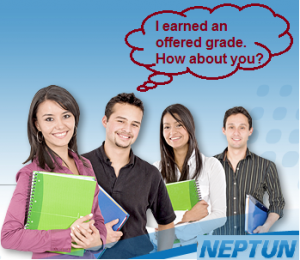 As we are close to the end of the semester, you might be offered a grade in some subjects. This post is to inform you about the offered grades.
As we are close to the end of the semester, you might be offered a grade in some subjects. This post is to inform you about the offered grades.
What are the offered grades?
Offered grades / Proposed marks
(both expressions are used)
(Source: Code of Studies and Exams, 2011, Article 21)
(1) The instructor may offer a grade to the student on the basis of their performance during the term-time or on the basis of their academic student association activities.
(2) Grades shall be recorded in the electronic administrative system and offered to the students in the last lesson of the course in the term-timethe latest. Students are not obliged to accept the grades offered, they may take examinations. Students shall accept the offered grades in the electronic administrative system in the exam period. Offered grades not accepted by the end of the exam period become invalid. Students shall be notified 3 workdays before deleting the grade.
Q: How do you know if you have an offered grade?
A: You see a pop-up notification window as you enter your Neptun. (See Photo1 below.) OR Neptun-> Subjects->Proposed grades
Q: How to accept an offered/proposed grade?
A: Neptun-> Subjects->Proposed grades -> Click on ‘Click here if you want to possess them!’ (See Photo2 below.)
Please note:
Accepting the proposed grade is only possible if you do not have a valid exam registration.
Offered grades not accepted by the end of the exam period become invalid.
